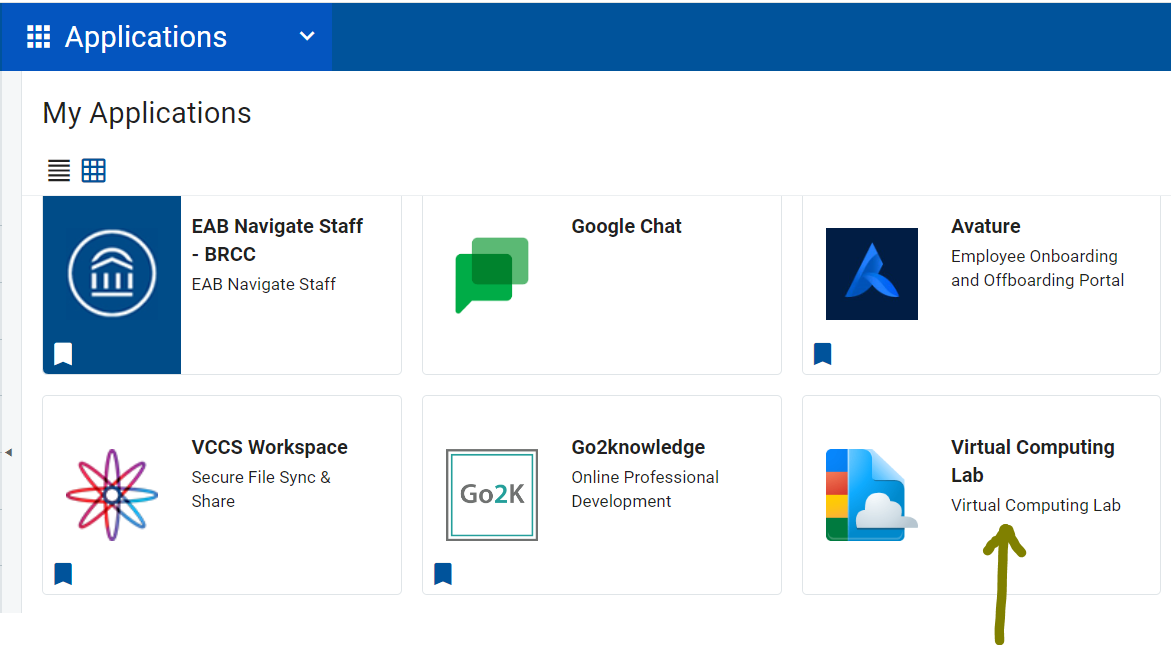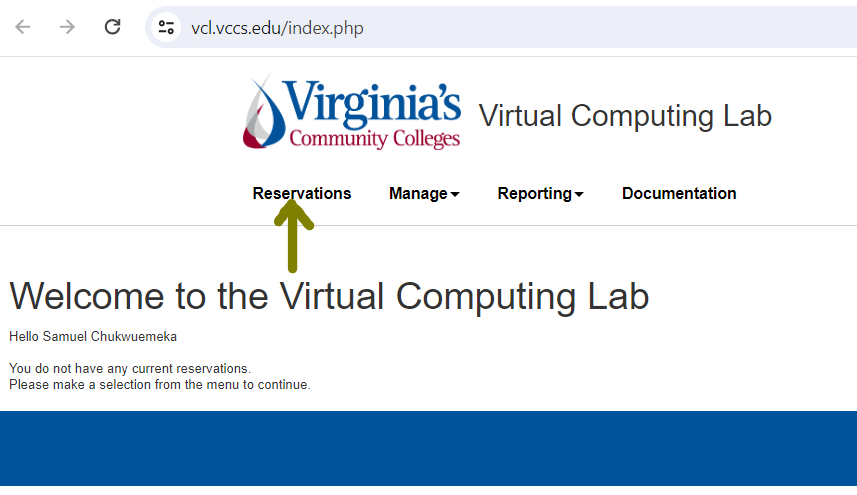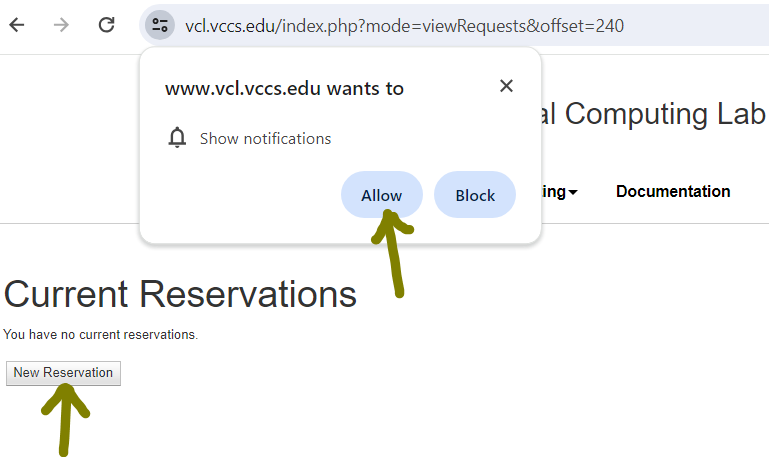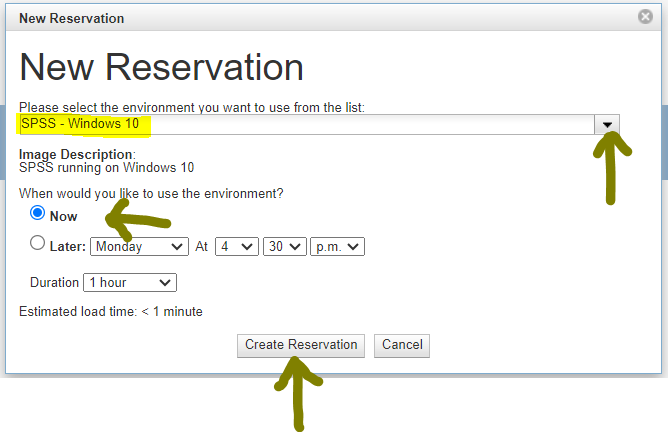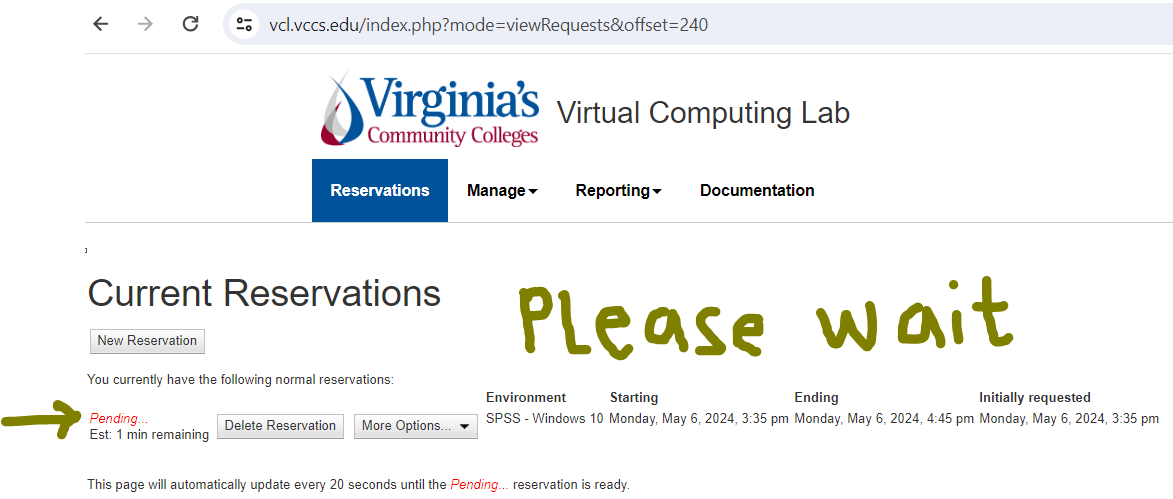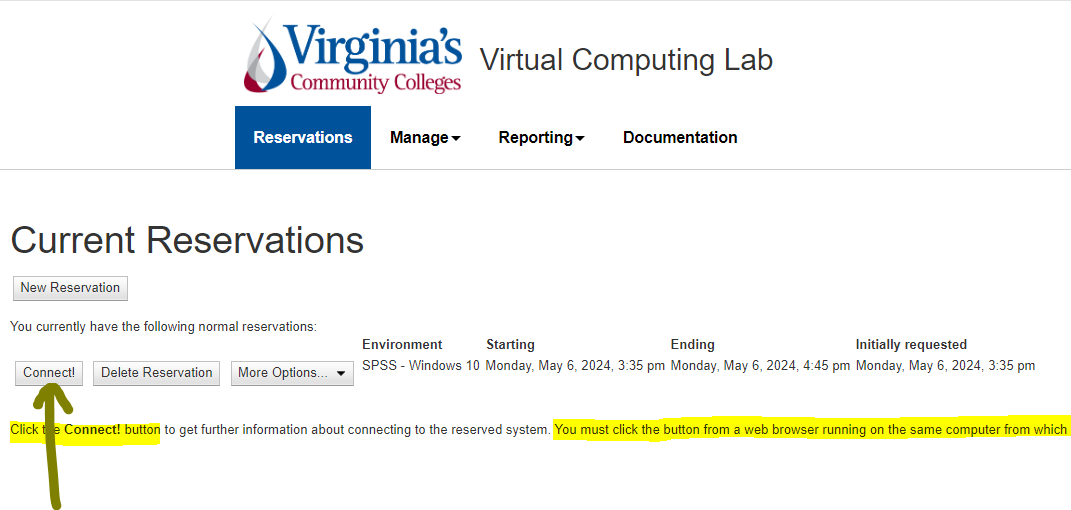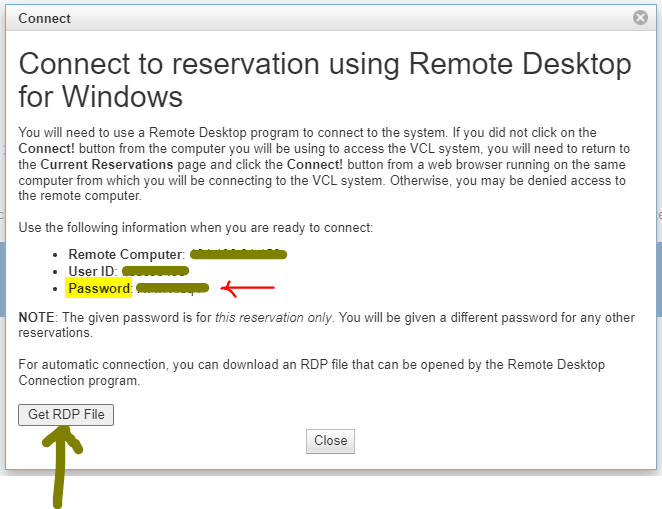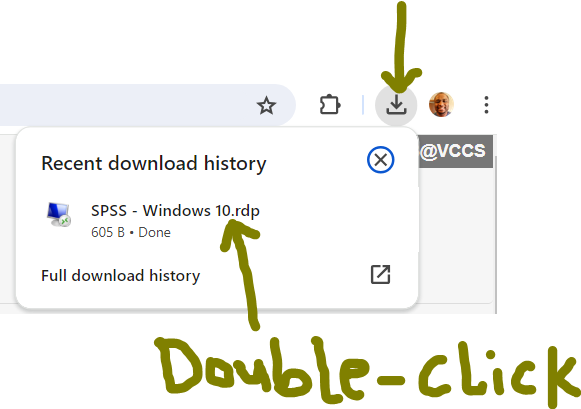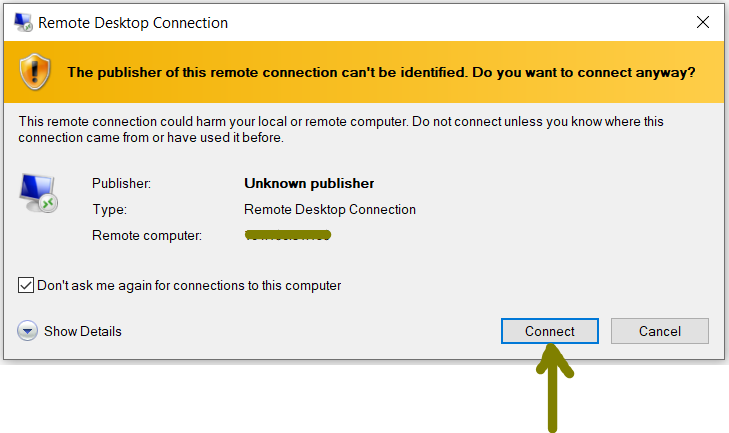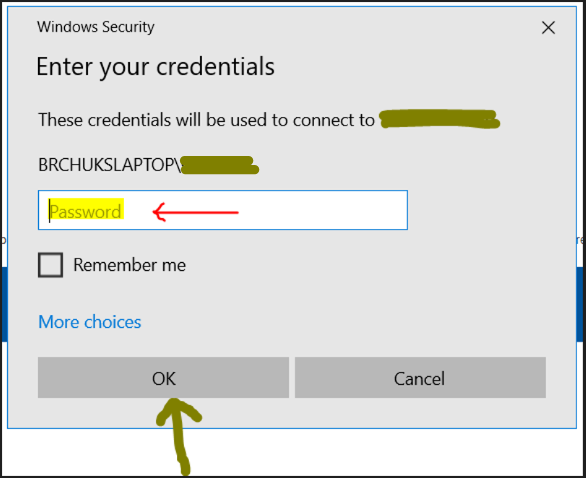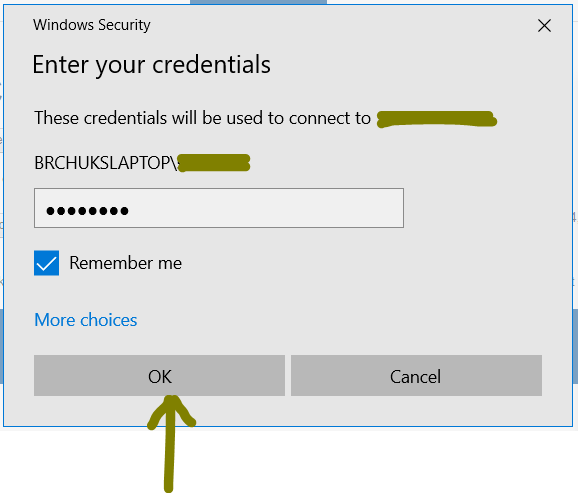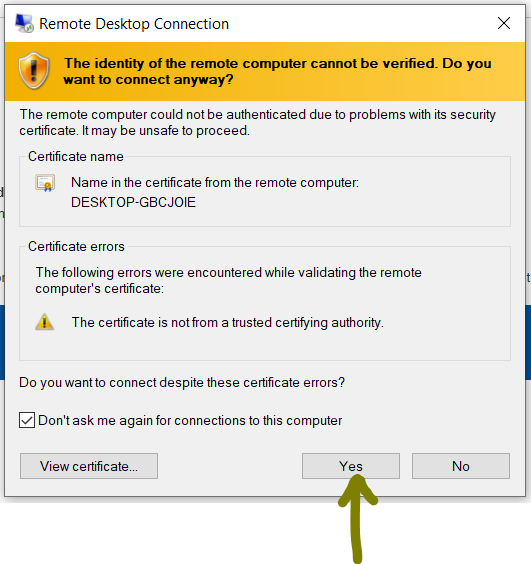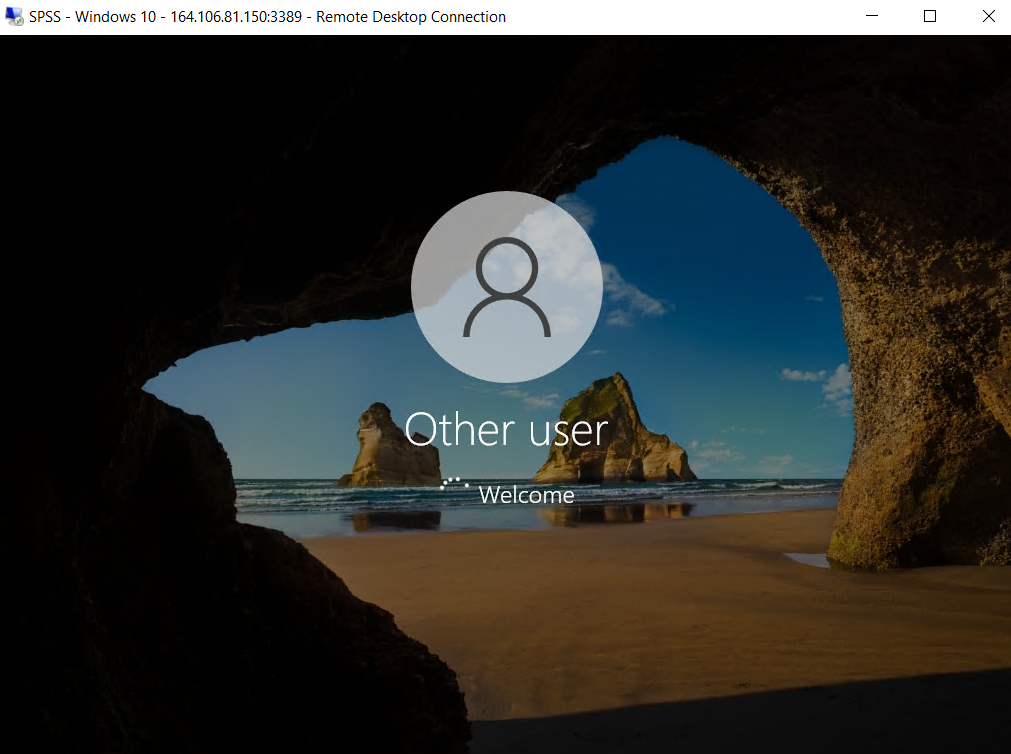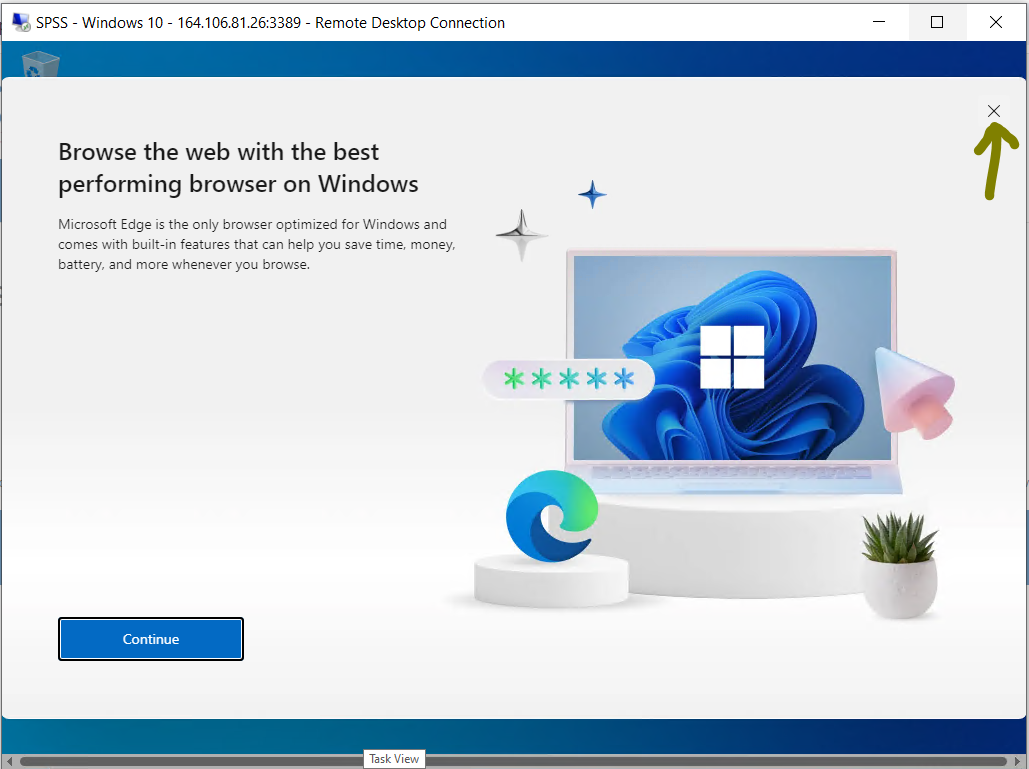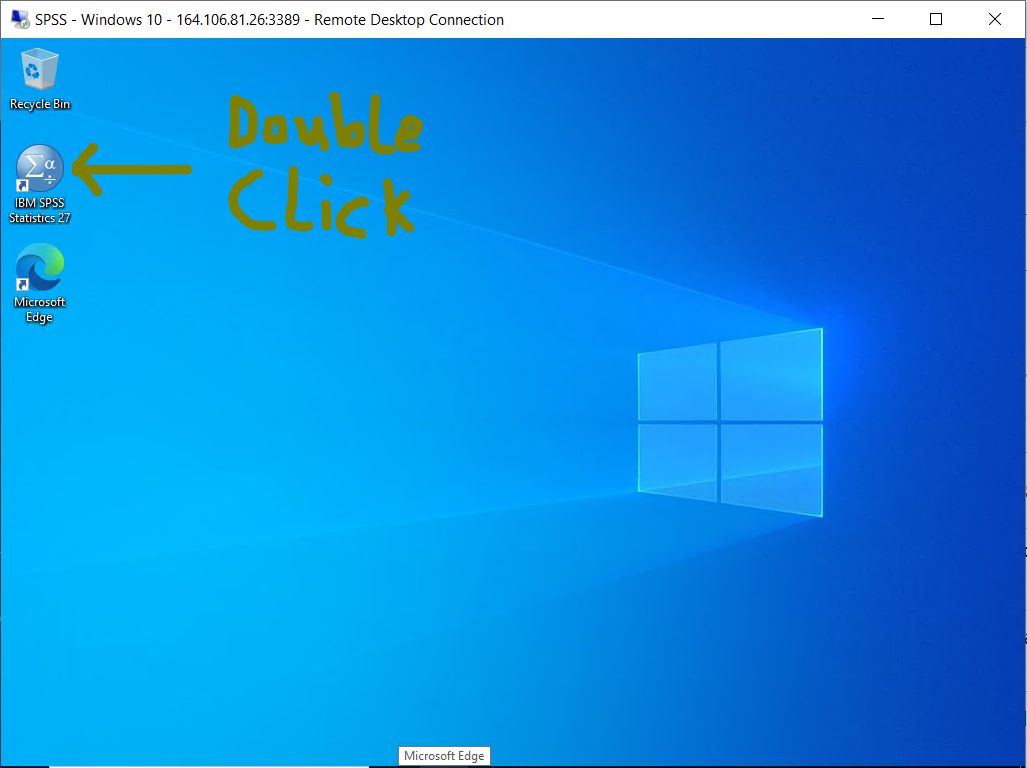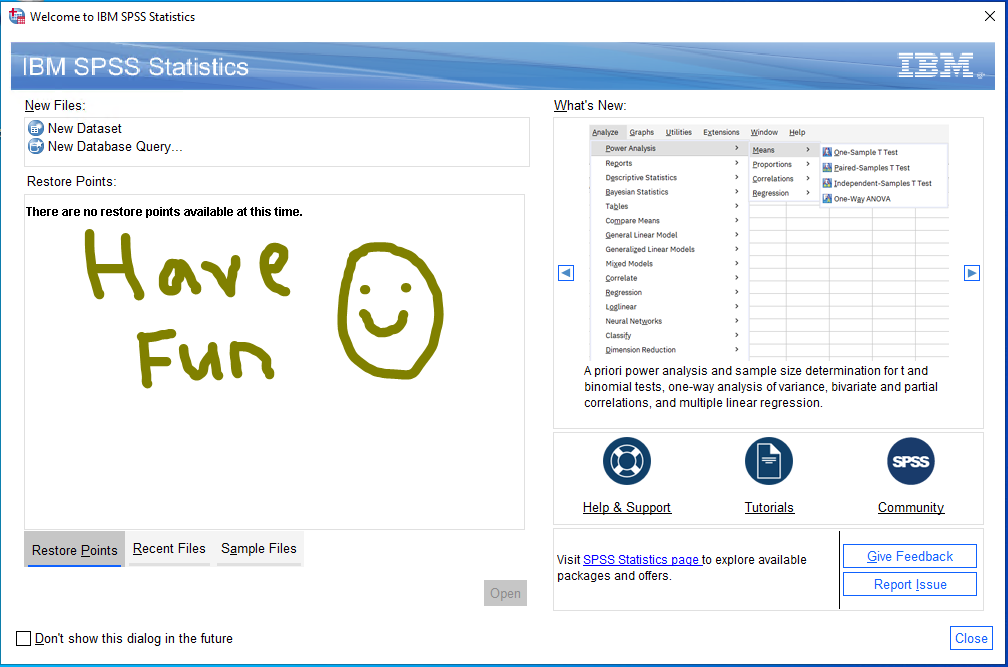Project Requirements
(1.) Data (Dataset): What dataset(s) should you use?
There are five approved ways to get the dataset(s).
Use any or combination of them.
(a.) Textbook (eBook) Datasets
You may use any of the applicable datasets from your eBook
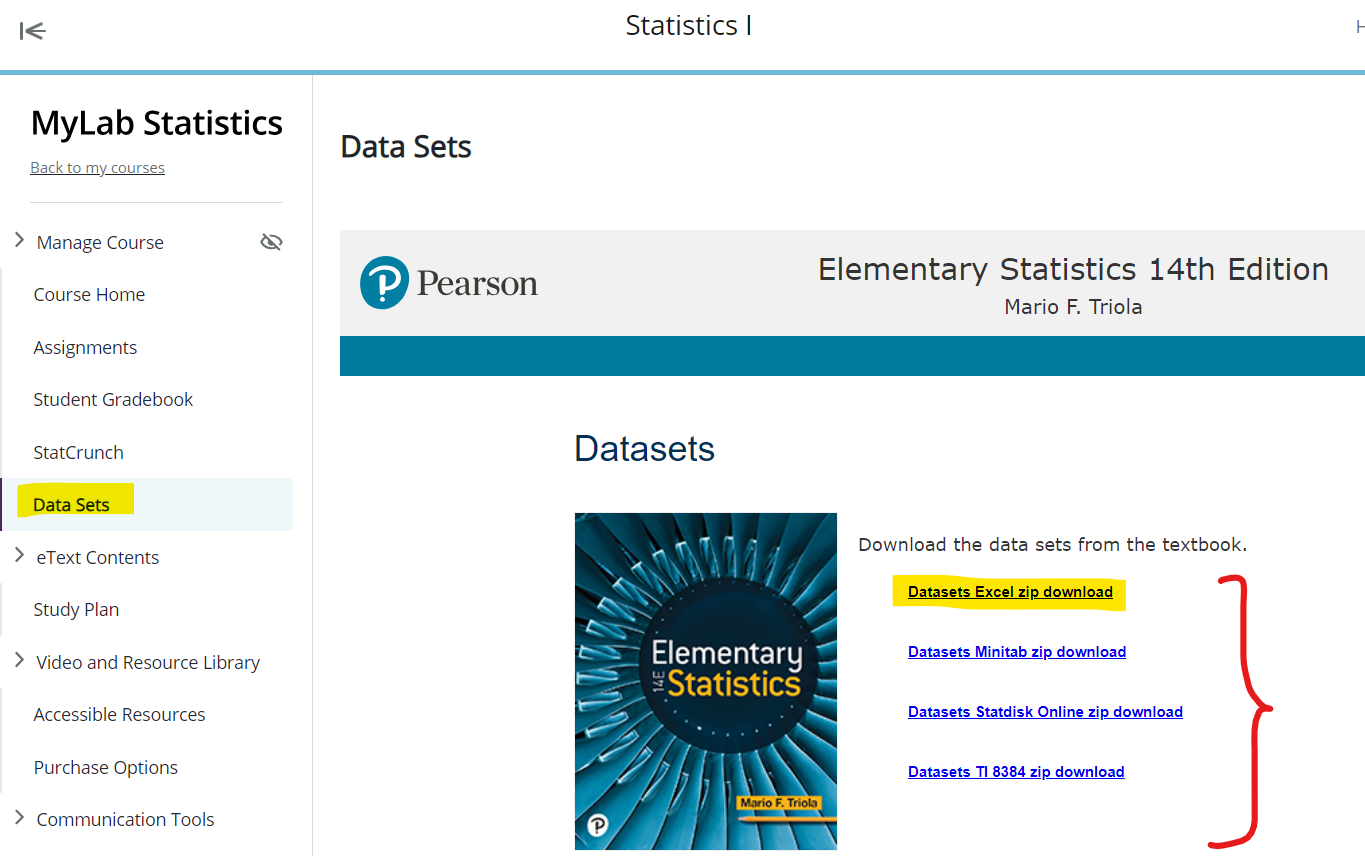
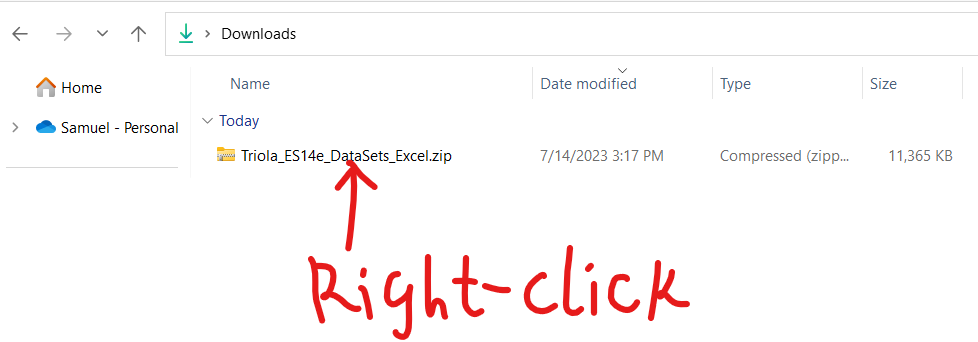
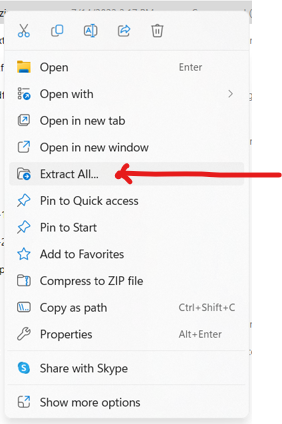
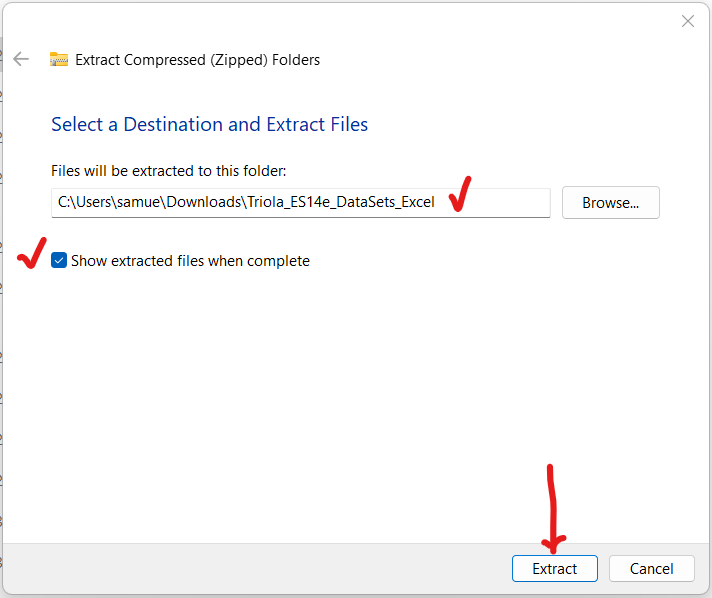
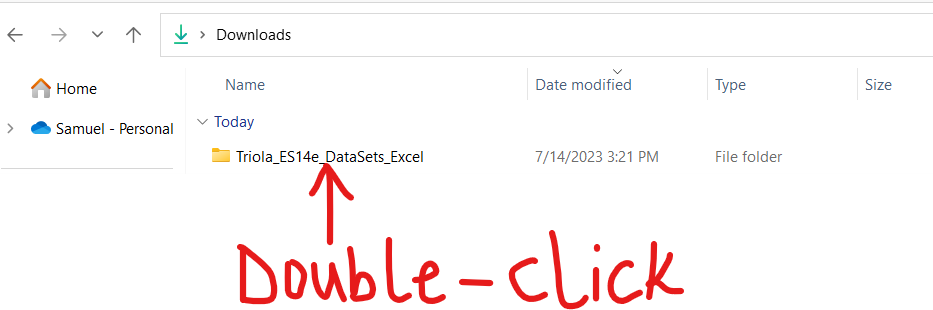
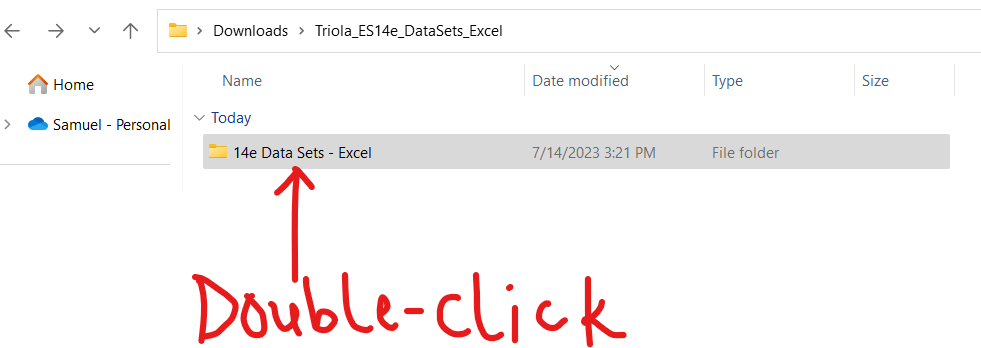
(b.) MyLab Math (MLM) Datasets
You may use any of the applicable datasets from your MLM assignments.
(c.) Datasets from the U.S Government website: United States
Government's Open Data: Datasets
You may use any of the applicable open datasets from the U.S government.
(d.) RStudio Datasets:
You may use any of the applicable built-in datasets from RStudio.
(e.) Data Collection from my Students. (This option is for onsite (traditional/in-class) students
only.)
Please see me in the Office during Student Engagement hours so we can discuss the data collection
methods and other requirements.
Please Note:
(I.) Any other dataset besides the ones mentioned should be pre-approved by me.
(II.) If you cannot find any dataset, please contact me via my school email (not via the Canvas
messaging system).
(2.) Sample Size
At least a sample size of 10 (n ≥ 10) is required for each application.
(3.) This is an individual project.
You may collaborate with one another. However, it is not a group project.
No two students should use the same dataset and same variable(s) because there are many datasets
available for you.
Be it as it may, I am here to help you. You have my number. Feel free to text me anytime. We can arrange
Zoom sessions so I share my screen and work you through any questions you have. Please do this as soon
as possible. Keep the due dates in mind.
(a.) Please submit the dataset(s) (names of the datasets including the sources) that you intend to work
on, in the Projects: Datasets forum in the Canvas course. I shall review and respond.
(b.) Once I give you the approval, please send your draft to me via email (if you prefer my review to be
seen by you alone) or submit your draft in the Projects: Drafts forum in the Canvas course
(if you do not mind your colleagues reading my review).
I shall review and respond.
(c.) When everything is fine (after you make changes as applicable based on my feedback), please submit
your work in the appropriate area (Assignments: Projects page) of the Canvas course.
Only projects submitted in the appropriate area of the Canvas course are graded.
Draft projects are not graded. In other words, projects submitted via email and/or in the
Projects: Drafts forum are not graded because they are drafts.
Submitting drafts is highly recommended. If your professor gives you an opportunity to submit a draft,
please use that opportunity.
Submitting drafts is not required. It is highly recommended because I want to give you the opportunity
to do your project very well and make an excellent grade in it.
(4.) As a student, you have free access to Microsoft Office suite of apps.
(a.) Please download the desktop apps of Microsoft Office on your desktop/laptop (Windows and/or
Mac only).
Do not use a chromebook. Do not use a tablet/iPad. Do not use a smartphone.
Do not use the web app/sharepoint access of Microsoft Office.
(Please contact the IT/Tech Support for assistance if you do not know how to download the desktop
app.)
In that regard, the project is to be typed using the desktop version/app of Microsoft Office Word
only.
(b.) The file name for the Microsoft Office Word project should be saved as:
firstName–lastName–project
Use only hyphens between your first name and your last name; and between your last name and the word,
project.
No spaces.
(c.) For all English terms/work (entire project): use Times New Roman; font size of 14; line spacing of
1.5.
Further, please make sure you have appropriate spacing between each heading and/or section as
applicable.
Your work should be well-formatted and visually appealing.
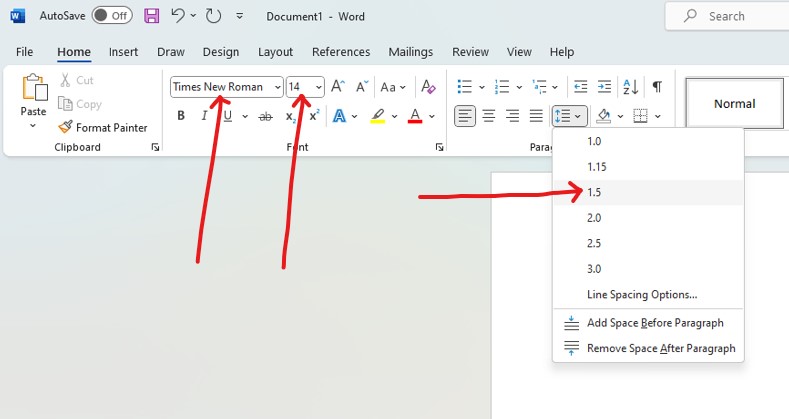
(d.) For all Math terms/work: symbols, variables, numbers, formulas, expressions, equations and
fractions among others,
the Math Equation Editor is required.
(i.) The font is set to Cambria Math by default (set it to that font if it is not); font size of 14, and
align accordingly (preferably left-aligned).
(ii.) To ensure appropriate spacing between your Math work, use a line spacing of 2.0.
Alternatively, you may use line spacing of 1.5 but insert a space after each equation as applicable.
Your work should be well-formatted, organized, well-spaced (not compact), and visually appealing.
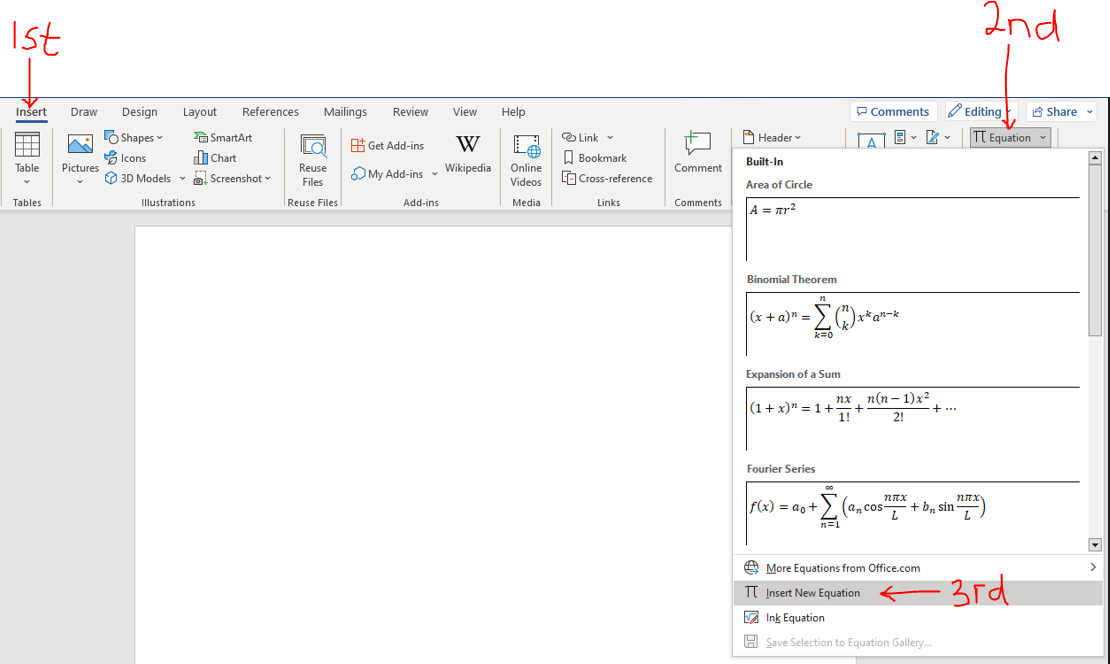
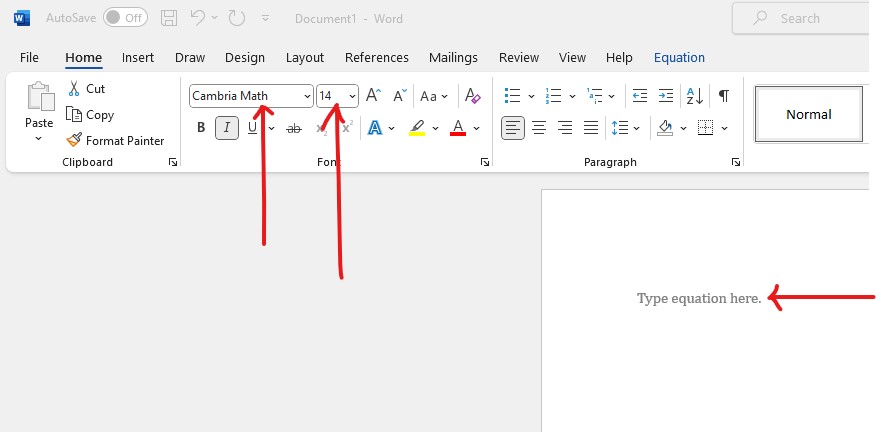
(e.) Include page numbers. You may include at the top of the pages or at the bottom of the pages but not
both.
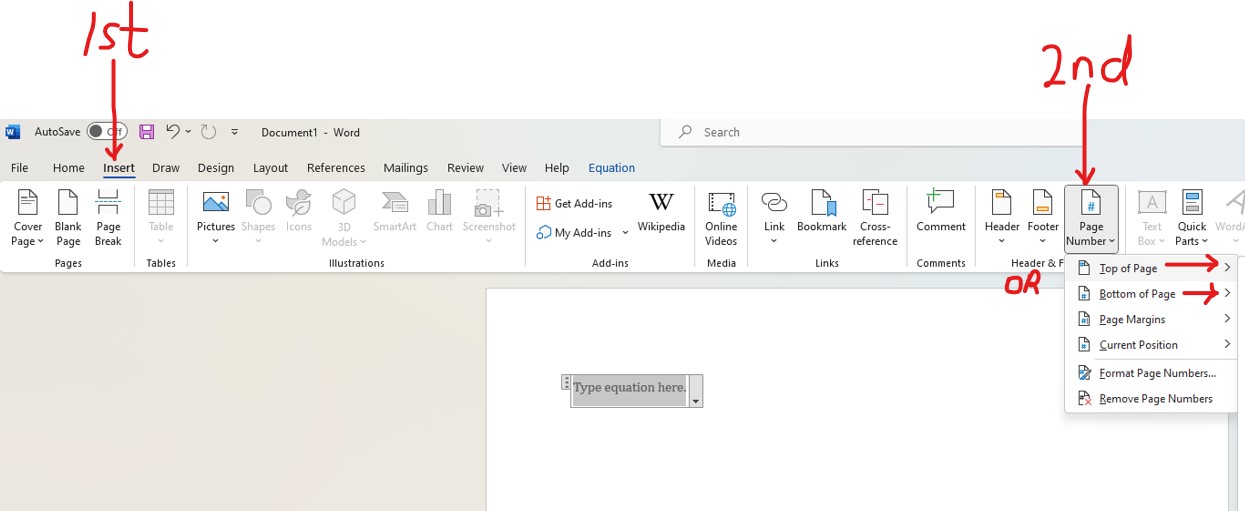
(5.) All work must be shown.
Please write each formula before you use it.
If you use any variables, please define your variables accordingly in the context of your application.
(6.) All work must be turned in by the final due date to receive credit.
Please note the due dates listed in the course syllabus for the submission of the draft and the actual
project.
In the course syllabus, we have the:
(a.) Initial due date for the Project Draft: Please turn in your draft.
(b.) Initial due date for the Project: If your draft is not ready for submission, keep working with me.
Make changes
based on my feedback and keep working with me until I give you the green light to turn it in.
If you prefer not to turn in a draft, please review all the resources provided for you and do your
project well and
submit.
(c.) Final due date for the Project Draft: This is necessary if you want a written feedback for your
draft.
After this date, written feedback would not be provided for your draft. However, verbal feedback would
still be provided
during Office Hours/Student Engagement Hours/Live Sessions.
(d.) Final due date for the Project: All work must be turned in by this date to receive credit.
After this date, no work may be accepted.